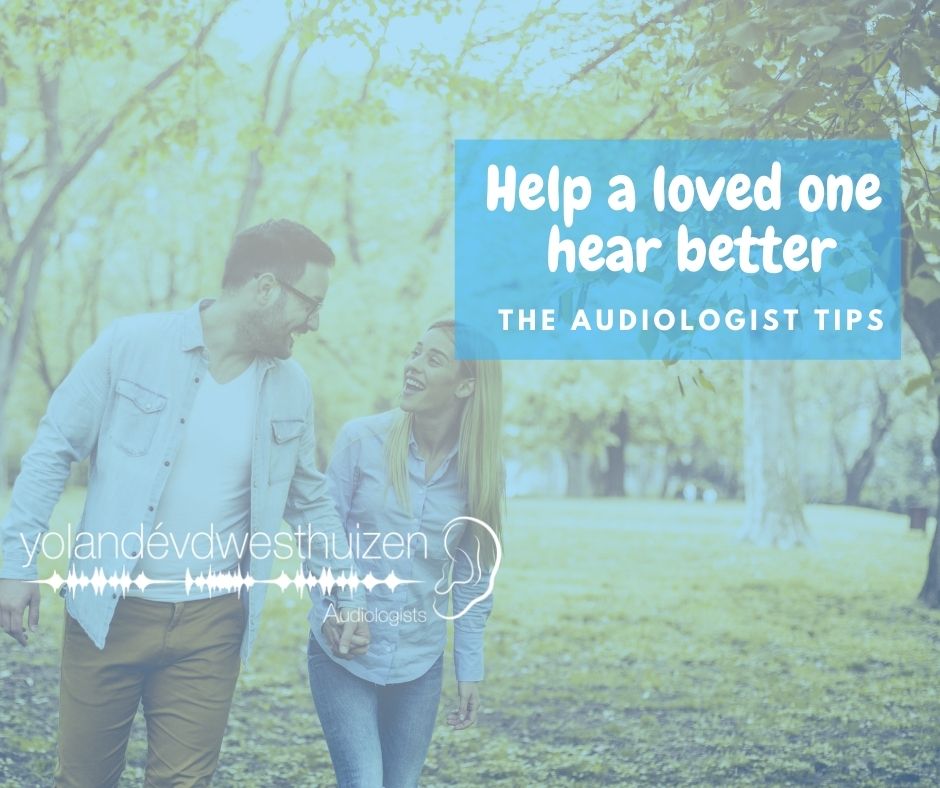
15 Tips on how to help a loved one hear better…
February 1, 2021
Signia App’s & Accessories
February 2, 2021
We will be looking at a few things you can do yourself when experiencing problems with your hearing aids. Of course we are always available to assist you – but check these things first please!
My hearing aids are not producing any sound:
- Change the battery or charge the hearing aid
- Ensure the hearing aid is turned
- Ensure the battery is the right way around
- Visually inspect the hearing aid and clean away wax/ debris on the filter, mold or dome.
- Inspect the device for damage
- Turn up the volume if your device has manual settings
- Toggle between memory programs and settings
My hearing aid sounds distorted:
- Inspect the hearing aid batteries to ensure there is no corrosion or damage
- Inspect the hearing aid, microphone, speaker and tubing for any blockage
- Check over the battery contacts to make sure the metal prongs are in good shape
- Visually inspect the hearing aid and clean away wax/ debris on the filter or mold, dome / tube
- Try your device in a different setting or memory
- Look over your device for any damage or defects
My hearing aid is not loud enough:
- Inspect the hearing aid, microphone, speaker and tubing for any blockage
- Try adjusting your devices’ volume
- Test a different memory setting on your device
- Consider whether your degree of hearing loss has changed
My hearing aids are whistling:
- Check to make sure your hearing aid is properly fit in your ear
- Ensure the device is clean and free of debris, including the microphone and tubing
- Check that the tubing is in tact and not torn
- Try turning down the volume to reduce sound leaking
Not sure how to change your batteries or clean your hearing instruments?
Click on your brand and watch how to!
If none of the above resolves the issue you are experiencing, kindly contact us or bring the hearing instruments in for assistance!











